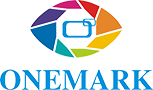With the spread of indoor LCD advertising machines, the protection of LCD advertising machines has become more and more important. A good protection method can extend the life of LCD advertising machines. How to protect advertising machines?
1. When the device is switched on and off, the screen is disturbed.
Generally speaking, the representation of this representation is formed by the signal interference of the display card. Due to the normal appearance, the user can solve the problem by actively or manually adjusting the phase.
2. The dark spot of the thumb is displayed on the LCD screen.
Most of this appearance is formed by external force kneading. Under the pressure of external force, the polarizing plate in the liquid crystal panel will be deformed. The polarizing plate is like aluminum foil. It will not bounce off when it is recessed. This forms a difference in the reflection of the liquid crystal panel, which will be dim. This is very simple to find under the white screen, usually the size is more than ten square millimeters, which is the thumb size. Although this representation does not affect the life of the LCD screen, users should pay more attention to it. Do not press the LCD screen with your finger.
3. LCD advertising machine has no sound
After presenting this question, the user can open the back cover of the advertising machine first, check whether the effect on the driver board is powered by a multimeter, and then check if the connection of the speaker cable is normal. If the speaker noise is large, it indicates that the driver board is now damaged and should be replaced immediately.
4. The LCD advertising machine does not respond after plugging in the power.
The lack of reaction after the LCD advertising machine is plugged in is a question often presented in practice. In this regard, the user can try to remove the LCD advertising machine, open the back cover of the advertising machine, check whether the dedicated power supply is energized, whether the current material is dropped or loose. Specific method: If the indicator is used, the indicator light is not bright. If it is normal, it indicates that the power supply is powered. In addition to the power supply problem, the user should check the power supply status of the decoder board, the advertising machine driver board, the high voltage bar, the speaker and the LCD screen. Where the power is not on, it indicates that the accessories of the advertising machine are in doubt.
5. LCD advertising machine screen presents a shining appearance
In normal use, the appearance of the liquid crystal advertising machine screen is a frequent question that users often encounter. In this regard, the user must first perform a sweep check on the external elements such as the magnetic field and the power supply voltage around the device. If it is still not working properly, it is necessary to thoroughly check the display card driver of the display to remove the program device. After the above operation is invalid, the user can also test the progressive refresh rate of 75HZ, and check whether it is feasible. If the above operations can not reach the satisfaction, you need the help of the professional, the user needs to send the equipment to the repair station for inspection.
6. The screen is black and shows "Signal out of sync size" or "OUT OF RANG"
This appearance is a question that users often see in practice. Usually, the signal announced by the computer exceeds the scale of the display, and the display detects that the abnormal signal stops working. In this regard, the user can test the restart of the renderer and reset the output frequency of the computer.
7. The screen does not appear, the indicator light on the front panel shines
After this question is presented, the user should check whether the signal line of the display device and the computer is connected, and check whether the connector of the signal line is broken or broken.